What do you want to accomplish this year? January usually brings with it the conviction to have a better year than last year, and the idealism that convinces us we can do it. But by the time March rolls around, maybe you’re starting to feel a little burned out. Personally, my conviction to have a great year has become a burning conviction to sleep in. The couch is starting to look a lot better than the treadmill, and I’ve developed a very well reasoned argument against low-carb diets. The beginning stage of any new habit is hard, and it doesn’t start to feel good until you get over that hump. If you’re one of the many who’ve hit a rough patch on the road to success, here’s a simple tool to get you back on track.
Time Trackers
Tracking your time is an easy, low-commitment way to get a clear picture of just where it all goes wrong. I say low commitment because what you do with that info is up to you. You can make changes – or not. The information alone is powerful. It takes you out of reaction mode and puts you back in the driver’s seat. Knowledge is power, and power over how you spend your time is ultimate power.
Here’s my list of some the best time trackers around! Try one out today, or use the inspiration to create your own!
Horizontal
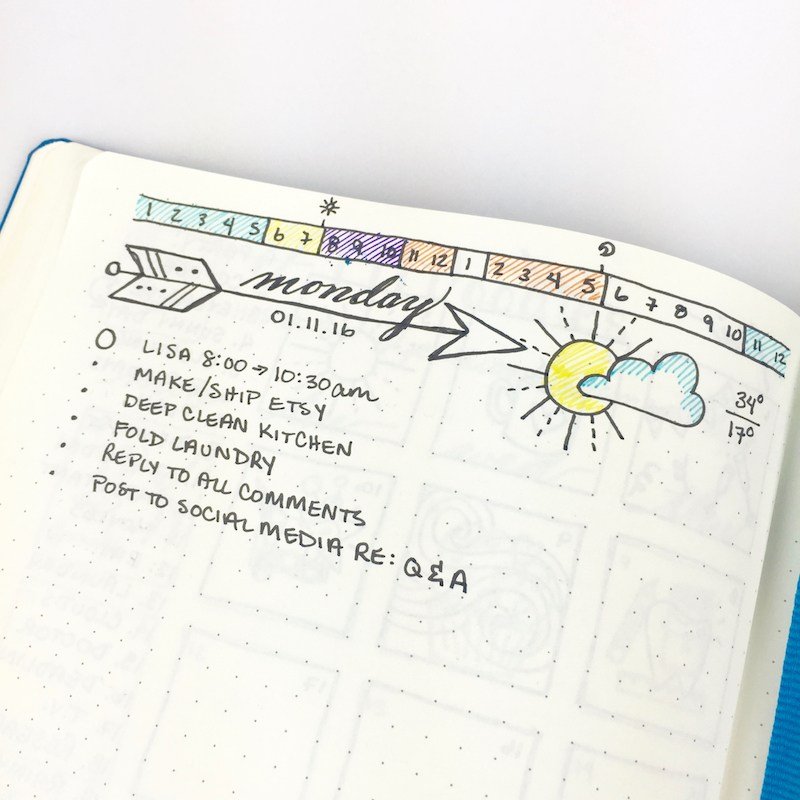 This is a straightforward time tracker by Boho Berry. It’s a horizontal bar where each square represents an hour of your day and is numbered as such. You color code your activities and fill them in at the end of the day. This gives you an at a glance picture of how you’re spending your time. Plus, it doubles as a nifty divider between days. This is easy to create no matter your artistic skill, all you need is a good ruler and some colors.
This is a straightforward time tracker by Boho Berry. It’s a horizontal bar where each square represents an hour of your day and is numbered as such. You color code your activities and fill them in at the end of the day. This gives you an at a glance picture of how you’re spending your time. Plus, it doubles as a nifty divider between days. This is easy to create no matter your artistic skill, all you need is a good ruler and some colors.
Vertical
A vertical time tracker is my personal favorite. If you’ve ever used a traditional preformatted planner you almost always see a 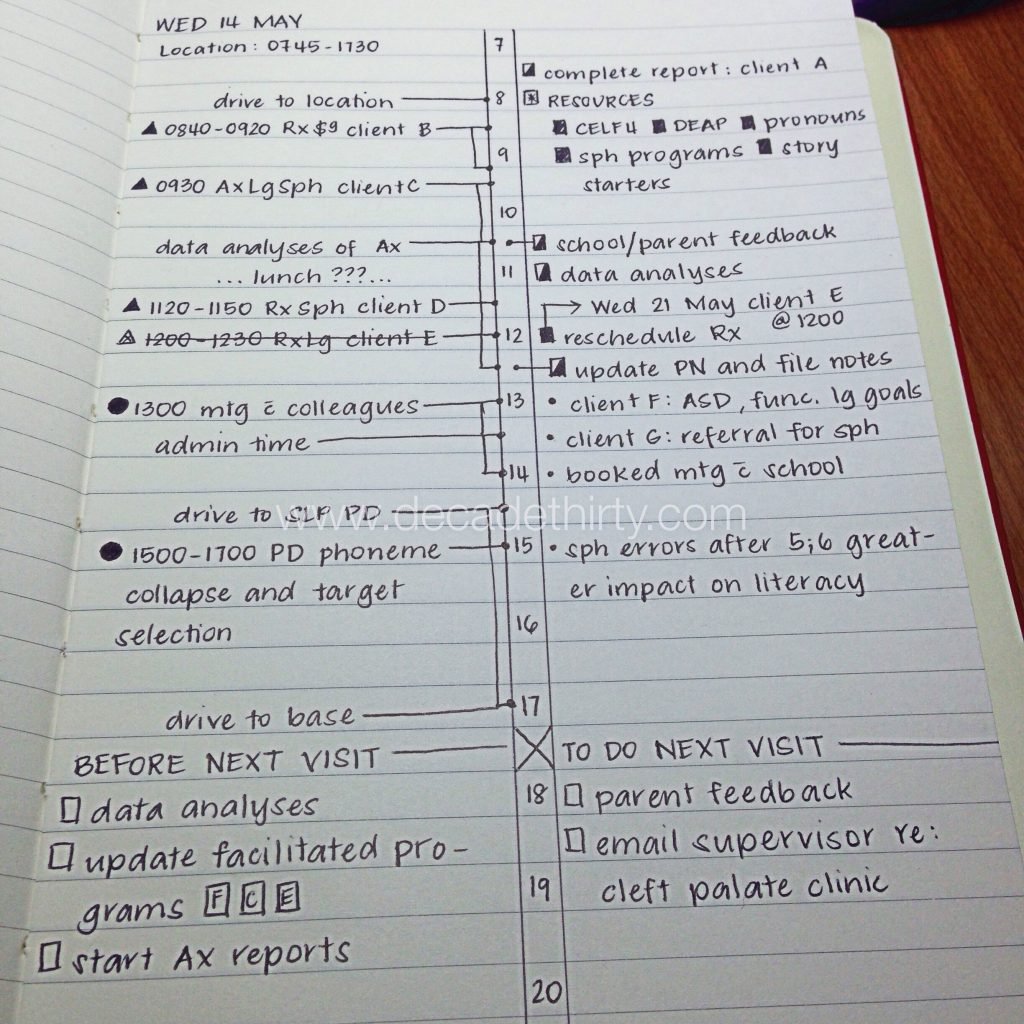 version of this. This one in particular by Dee at decadethirty.com is a twist on those traditional time trackers. Again each square is an hour of your day. You can track your whole day, or keep it short and just start tracking with the hour you get up (even if that’s noon ). Instead of coloring in every hour, you only color in things you have scheduled, like work, an appointment, a class, things like that. It’s beautiful to look at and gives you an at a glance view of how much time you have free outside of your scheduled obligations. It’s not too difficult to create yourself, and again a ruler and some colors come in handy.
version of this. This one in particular by Dee at decadethirty.com is a twist on those traditional time trackers. Again each square is an hour of your day. You can track your whole day, or keep it short and just start tracking with the hour you get up (even if that’s noon ). Instead of coloring in every hour, you only color in things you have scheduled, like work, an appointment, a class, things like that. It’s beautiful to look at and gives you an at a glance view of how much time you have free outside of your scheduled obligations. It’s not too difficult to create yourself, and again a ruler and some colors come in handy.
Time Log
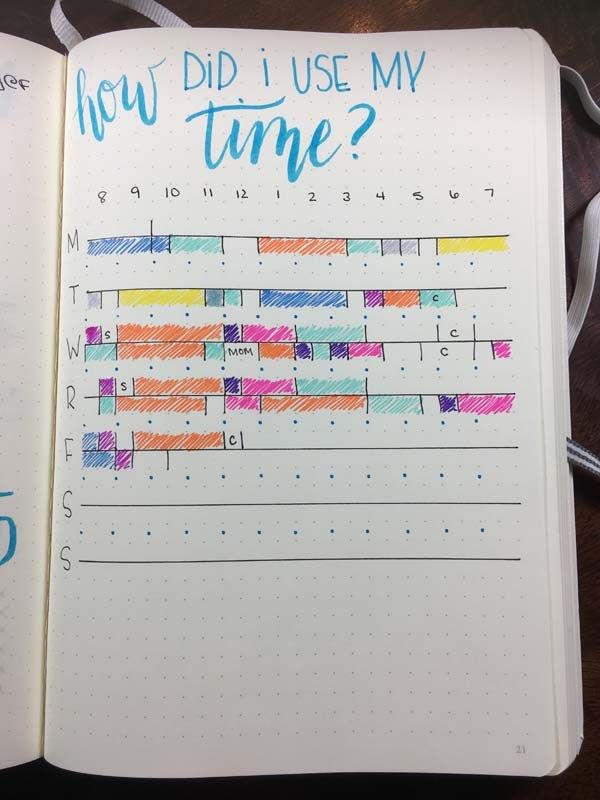 A time log is a graph that you make to span a whole week or a whole month. This one was created by @Logthatlife on Instagram. Be sure to check out her account, she’s got lots of great spreads! Here you see every hour of every day side by side. After you’ve filled in a few days, this gives a powerful visual of how you spend your time day in and day out. This baby is a powerhouse of information. This is very easy to create, all you really need is some colored pencils.
A time log is a graph that you make to span a whole week or a whole month. This one was created by @Logthatlife on Instagram. Be sure to check out her account, she’s got lots of great spreads! Here you see every hour of every day side by side. After you’ve filled in a few days, this gives a powerful visual of how you spend your time day in and day out. This baby is a powerhouse of information. This is very easy to create, all you really need is some colored pencils.
Spiraldex
This is a fun one, but a little more complicated to create. Created by Kent From Oz, a spiraldex is a circular tracker, based on  the Golden Ratio. You see this shape all over the natural world, and it fascinates scientists and artist alike. The little notches all the way around separates each hour into 15-minute increments! Detailed and beautiful, if you’re artistically inclined this is worth trying out. You could free hand the spiral if you’re not picky about proportions and it will still be a beautiful tracker. To create the perfectly symmetrical version you see here you will need a compass in addition to a ruler.
the Golden Ratio. You see this shape all over the natural world, and it fascinates scientists and artist alike. The little notches all the way around separates each hour into 15-minute increments! Detailed and beautiful, if you’re artistically inclined this is worth trying out. You could free hand the spiral if you’re not picky about proportions and it will still be a beautiful tracker. To create the perfectly symmetrical version you see here you will need a compass in addition to a ruler.
Chronodex
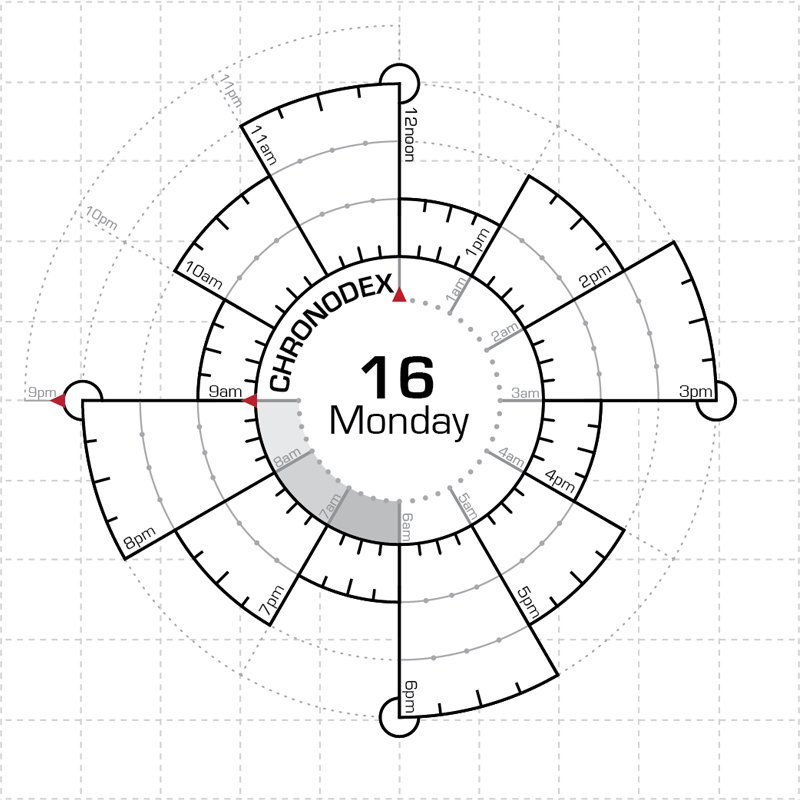 The chronodex is very similar to the spiraldex. Patrick Ng invented it and it has many variations. Appropriately, it resembles a clock with each hour separated into 15-minute increments and alternating between short, medium and long lengths. The reason for the alternating lengths is to track multitasking. If you’re engaged in an activity that cannot be mixed with anything else you color in the segment up to its full length, even if that means going outside the lines. If you are multitasking thru that hour, you color in the segments from bottom to top with different colors. Once you get the hang of it, it’s not as complicated as it looks. It also looks pretty sitting next to your to-do list, and it doesn’t take up much space on the page. You can draw this out yourself using a compass and ruler or you can get this handy dandy stamp and make your life a whole lot easier! The stamp actually makes this the lowest maintenance time tracker on the list!
The chronodex is very similar to the spiraldex. Patrick Ng invented it and it has many variations. Appropriately, it resembles a clock with each hour separated into 15-minute increments and alternating between short, medium and long lengths. The reason for the alternating lengths is to track multitasking. If you’re engaged in an activity that cannot be mixed with anything else you color in the segment up to its full length, even if that means going outside the lines. If you are multitasking thru that hour, you color in the segments from bottom to top with different colors. Once you get the hang of it, it’s not as complicated as it looks. It also looks pretty sitting next to your to-do list, and it doesn’t take up much space on the page. You can draw this out yourself using a compass and ruler or you can get this handy dandy stamp and make your life a whole lot easier! The stamp actually makes this the lowest maintenance time tracker on the list!

Create Your Own!
The best thing about keeping a Bullet Journal is the ability to customize. You could use any of these tried and true trackers, or you can change it up to suit your own needs! Here are a couple examples of how people have customized their own time trackers.
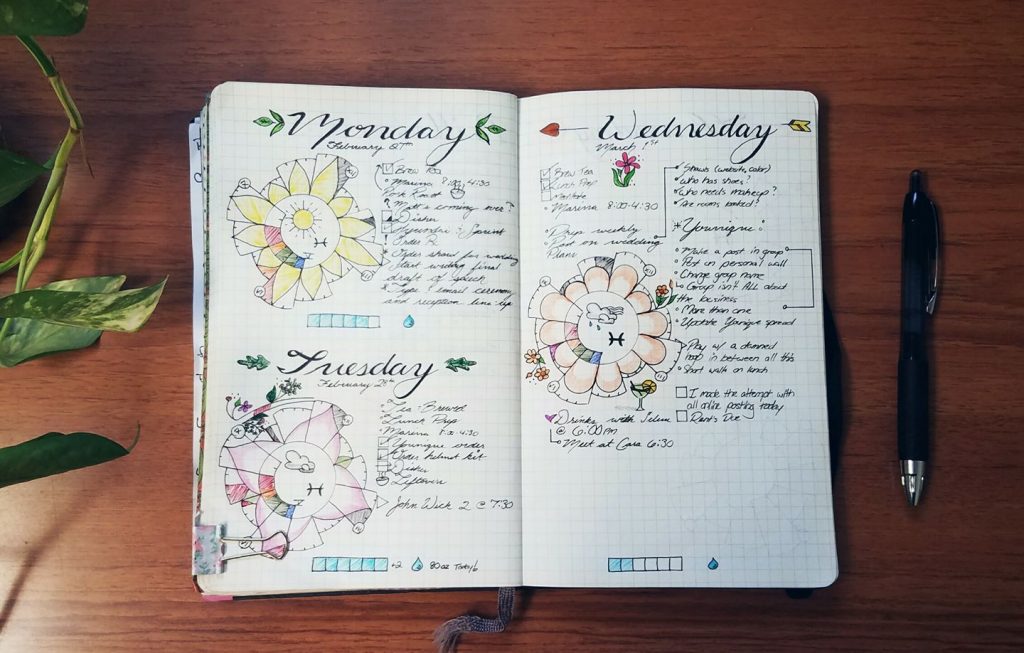
The first is from Roslynn Nikole Worster. Check her out on Facebook! She calls this variation of the Chronodex a Florodex and I love it!
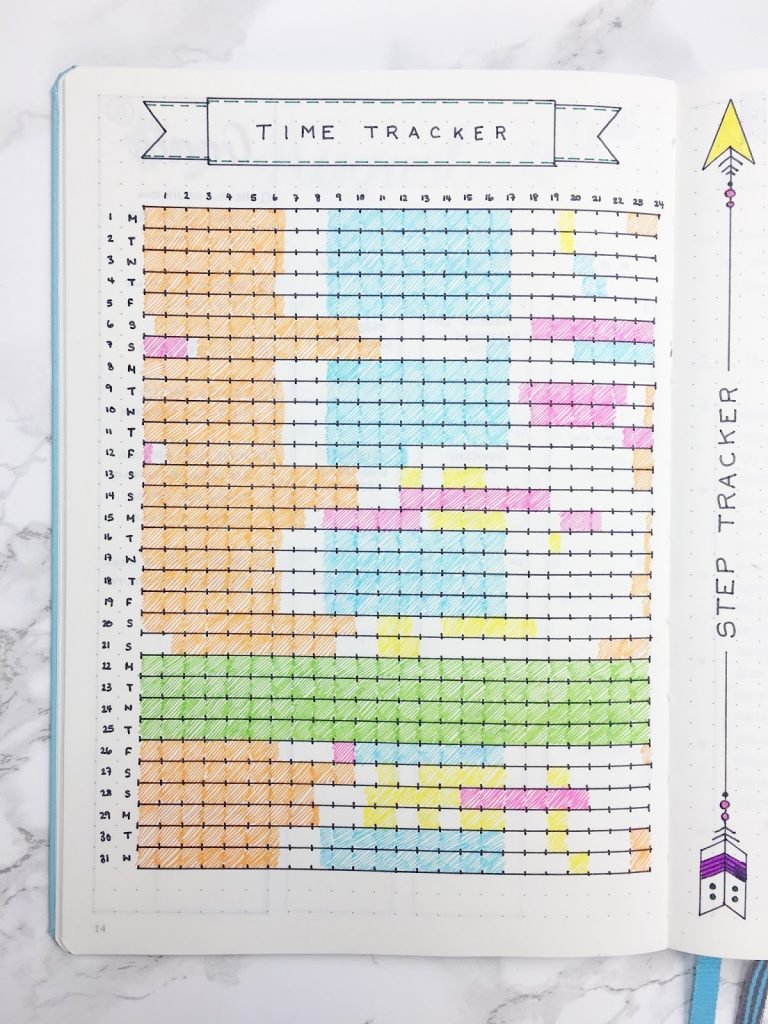
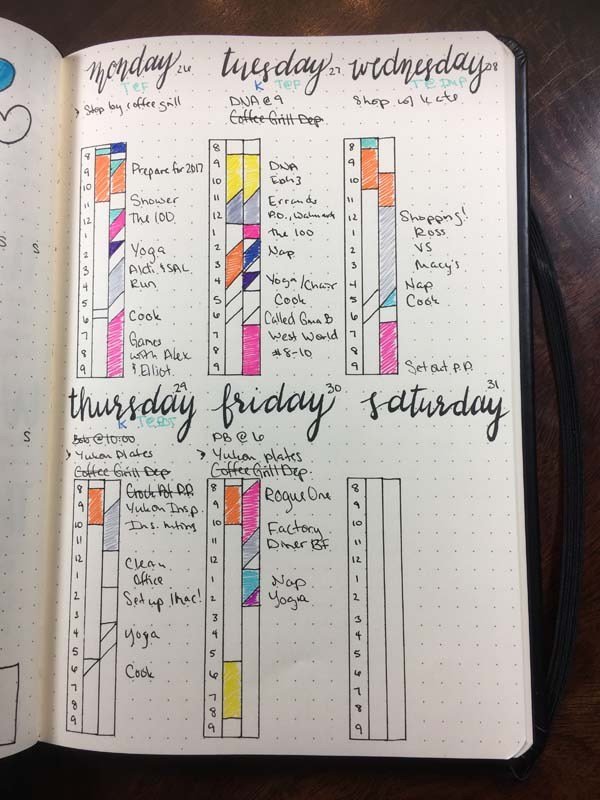
I hope this list has inspired you to give time trackers a try! Have you used any of these trackers before? How did they work out for you? Let me know in the comments!



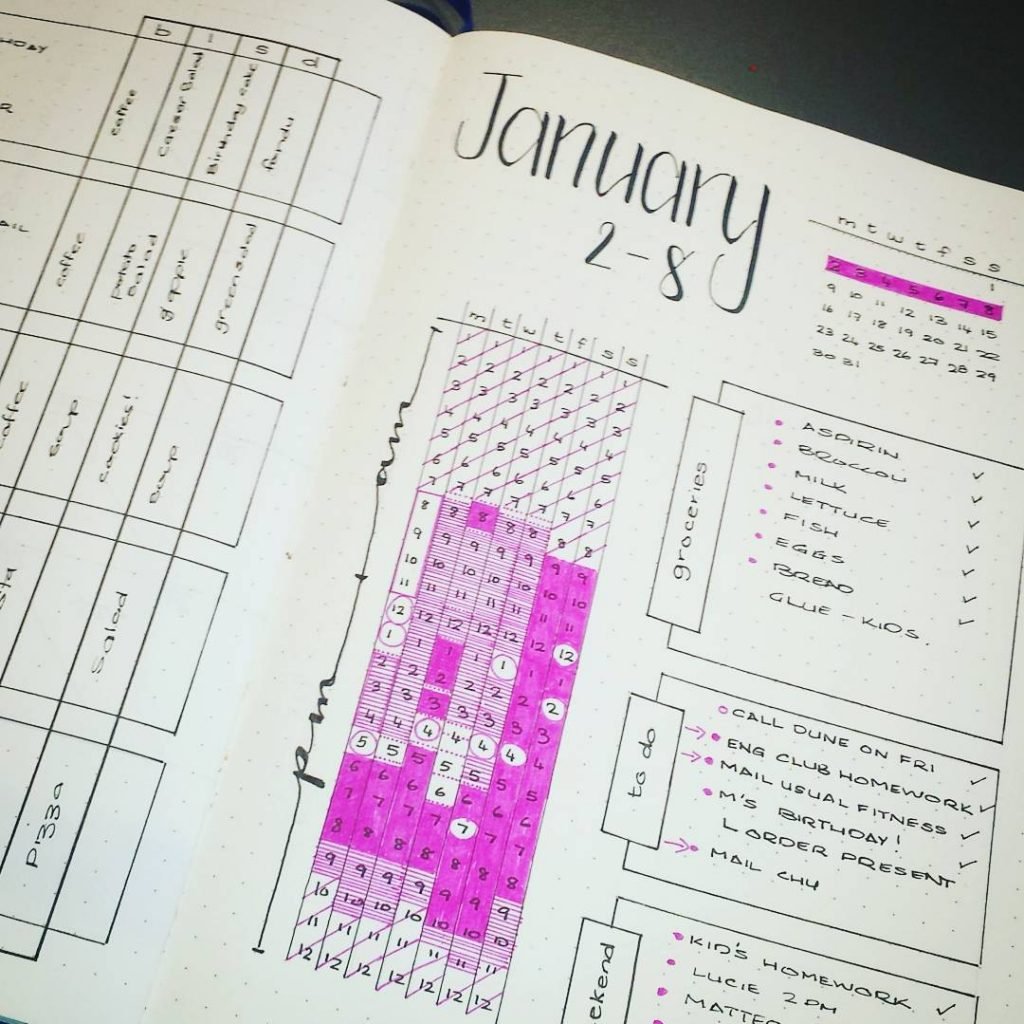


1 Comment
Great post. Thanks for sharing!